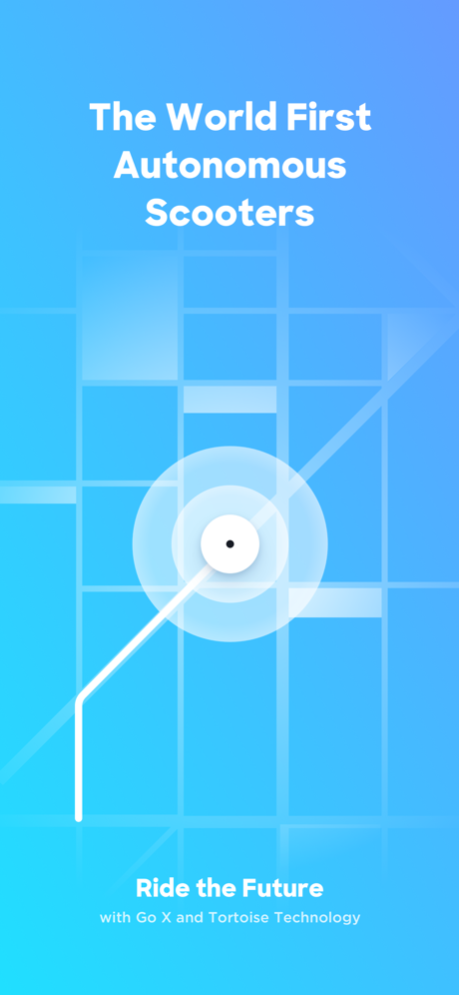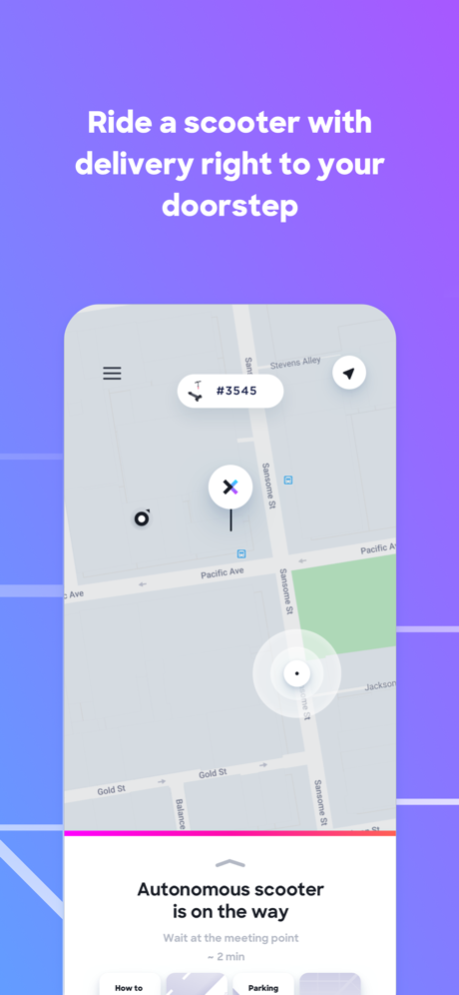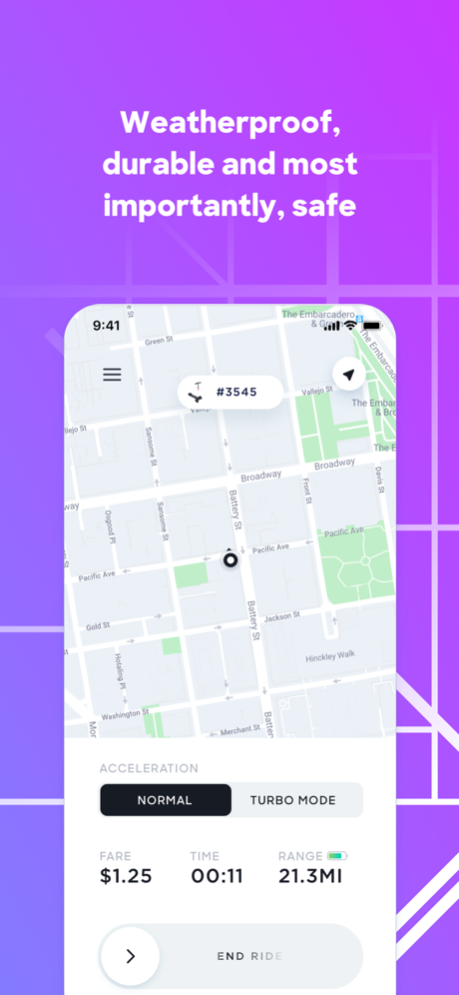Go X Apollo 1.2.8
Continue to app
Free Version
Publisher Description
Ride the Future with Go X and Tortoise Technology
Go X provides the most advanced electrical vehicles for anyone to rent and the very first semi-autonomous scooter. Experience your city like never before by riding our 2-wheeled scooter delivered right to your doorstep! Go X Scooters are designed to be safe, reliable and convenient at the very push of a button. They are capable of going up to 15 mph and last 20 miles on a single charge. They are weatherproof, durable and most importantly, safe.
With the state-of-the-art Tortoise technology, a Go X Scooter can safely drive itself from a location where it’s underutilized or obstructing the road, to a city-approved parking spot, a public transit hub, and to your doorstep.
Choose from 3 different payment options:
• $1 to unlock and $.25 per min
• $6.99 for 42 min and
• $29.99 for daily pass
The way to start using the app is simple:
1. Download the app
2. Request a Ride for an Autonomous Scooter to come to you OR
3. Scan the QR code of the vehicle next to you
4. Adjust the Tortoise Training Wheels and Kick to start!
5. End your ride and see our scooter drive itself back to a designated parking zone.
Please enjoy Go X and Tortoise and RIDE THE FUTURE!
Sep 4, 2020
Version 1.2.8
Bug fixes and improvements
About Go X Apollo
Go X Apollo is a free app for iOS published in the Recreation list of apps, part of Home & Hobby.
The company that develops Go X Apollo is Cheetah X Inc.. The latest version released by its developer is 1.2.8.
To install Go X Apollo on your iOS device, just click the green Continue To App button above to start the installation process. The app is listed on our website since 2020-09-04 and was downloaded 0 times. We have already checked if the download link is safe, however for your own protection we recommend that you scan the downloaded app with your antivirus. Your antivirus may detect the Go X Apollo as malware if the download link is broken.
How to install Go X Apollo on your iOS device:
- Click on the Continue To App button on our website. This will redirect you to the App Store.
- Once the Go X Apollo is shown in the iTunes listing of your iOS device, you can start its download and installation. Tap on the GET button to the right of the app to start downloading it.
- If you are not logged-in the iOS appstore app, you'll be prompted for your your Apple ID and/or password.
- After Go X Apollo is downloaded, you'll see an INSTALL button to the right. Tap on it to start the actual installation of the iOS app.
- Once installation is finished you can tap on the OPEN button to start it. Its icon will also be added to your device home screen.